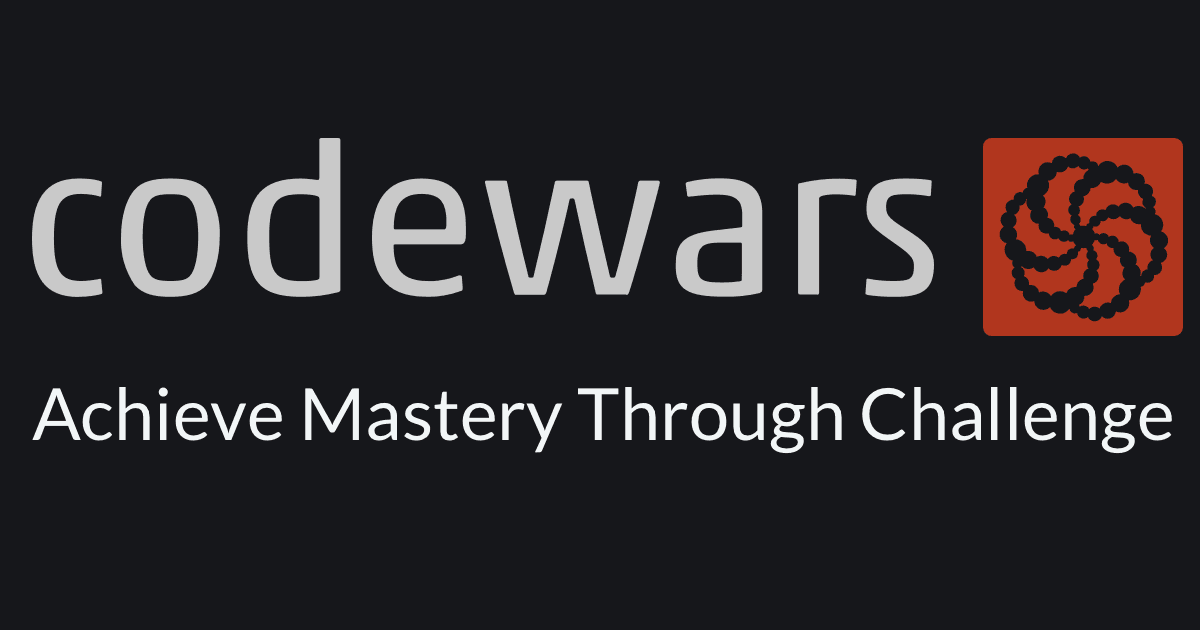
Inhalt
Die Fakten:
| Plattform: | codewars.com |
| Name: | Unflatten a list (Easy) |
| Level: | 7 kyu |
| Sprache: | TypeScript |
Beschreibung:
Unflatten a list (Easy)
There are several katas like "Flatten a list". These katas are done by so many warriors, that the count of available list to flatten goes down!
So you have to build a method, that creates new arrays, that can be flattened!
In short: You have to unflatten a list/an array.
You get an array of integers and have to unflatten it by these rules:
- You start at the first number.
- If this number x is smaller than 3, take this number x
directly for the new array and continue with the next
number.
- If this number x is greater than 2, take the next x
numbers (inclusive this number) as a sub-array in the
new array. Continue with the next number AFTER this
taken numbers.
- If there are too few numbers to take by number, take
the last available numbers.
The given array will always contain numbers. There will only be numbers > 0.
Example:
[1,4,5,2,1,2,4,5,2,6,2,3,3] -> [1,[4,5,2,1],2,[4,5,2,6],2,[3,3]]
Steps:
1. The 1 is added directly to the new array.
2. The next number is 4. So the next 4 numbers (4,5,2,1) are
added as sub-array in the new array.
3. The 2 is added directly to the new array.
4. The next number is 4. So the next 4 numbers (4,5,2,6) are
added as sub-array in the new array.
5. The 2 is added directly to the new array.
6. The next number is 3. So the next 3 numbers would be
taken. There are only 2, so take these (3,3) as sub-array
in the new array.
There is also a harder version of this kata!
Have fun coding it and please don't forget to vote and rank this kata! :-)
I have created other katas. Have a look if you like coding and challenges.
Quelle: codewars.com
Lösung
Pseudo-Code
Wie immer gibt's reichlich Varianten, hier ist eine meiner.
Erst die Lösungsschritte in Pseudo-Code. Los geht’s:
Lösungsschritte
Schritt 1
Wir müssen durch das Input-Array loopen.
Schritt 2
Zuerst prüfen wir, ob das aktuelle Element kleiner 3 ist. Wenn ja, fügen wir es zu einem Output-Array hinzu.
Schritt 3
Dann schauen wir, ob es größer 2 ist. Wenn ja,
Schritt 4
- dann erstellen wir ein neues Sub-Array
- und fügen die nächsten x Elemente hinzu
Schritt 5
Das Sub-Array fügen wir dann zum Output Array hinzu.
Schritt 6
Weiter zum nächsten Element.
Schritt 7
Und zum Schluss das Output-Array ausgeben.
Code
Geil. Übersetzen wir unseren Pseudo-Code in TypeScript:
Lösungsschritte
Meine erste Zeile:
export function unflatten(flatArray: number[]): number[] | number[][] {
Durch das Input-Array loopen:
for (let i = 0; i < flatArray.length; i++) {
Der Übersichtlichkeit halber speichere ich das aktuelle Element in einer Variablen (optional):
const curr = flatArray[i];
Ist das aktuelle Element kleiner als 3 (also 0, 1 oder 2), fügen wir es direkt zu einem Output-Array hinzu:
if (curr < 3) output.push(curr);
Ist dieses Element größer als 2, fügen wir die nächsten x Elemente zu einem Sub-Array hinzu. Das geht z.B. mit einem for...of-Loop:
if (curr > 2) {
const subArray: number[] = [];
for (let j = 0; j < curr; j++) {
const subCurr = flatArray[j + i];
if (subCurr) subArray.push(subCurr);
}
Das aktuelle Sub-Element speichere ich wieder der Übersichtlichkeit halber in einer Variablen (optional). Das aktuelle Sub-Element hat immer den Index i + j.
Dann noch das Sub-Array zum Output-Array hinzufügen:
output.push(subArray);
Jetzt müssen wir noch i korrigieren, da wir ja nun ein paar Schritte im Input-Array gesprungen sind:
i += curr - 1;
}
}
Als letztes nur noch das Output-Array ausgeben:
return output;
Voilá! 💪
Komplettlösung
export function unflatten(flatArray: number[]): number[] | number[][] {
const output: any[] = [];
for (let i = 0; i < flatArray.length; i++) {
const curr = flatArray[i];
if (curr < 3) output.push(curr);
if (curr > 2) {
const subArray: number[] = [];
for (let j = 0; j < curr; j++) {
const subCurr = flatArray[j + i];
if (subCurr) subArray.push(subCurr);
}
output.push(subArray);
i += curr - 1;
}
}
return output;
}